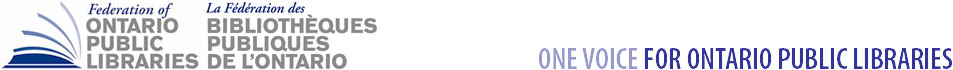Accessible Reading Options and Accessibility Tips
“These days, a lot of us are doing a lot more of our reading online. We wanted to provide some accessibility tips for folks who may be finding it hard to make the change from paper to digital books. We also wanted to let you know other ways that people with print disabilities – physical, visual, or learning disabilities that make it difficult to read standard print – can access reading material from the library.
Here are a few accessibility tips for using OverDrive eBooks and eAudiobooks, and other accessible reading options for people with print disabilities. You can find out more on our Accessible Collections webpage.
Accessibility in OverDrive eBooks and eAudiobooks
OverDrive is the library’s biggest collection of digital books and Audiobooks. You can access OverDrive from your computer with a browser or from your tablet or phone with the OverDrive app or the Libby app. No library card? No problem! Torontonians who don’t already have a library card can now access OverDrive with the new Instant Digital Card.
Change your reading settings
Are the words in your digital book too small? Background colour too bright? You can change these in OverDrive Reading Settings. You can make changes to other elements too, such as font style, font weight, line spacing and layout. For the full range of font sizes, select “Include accessibility sizes.”
Tips:
- How to change reading settings in OverDrive on your browser
- How to change reading settings in the OverDrive app
- How to change reading settings in the Libby app: text size and sepia or dark mode.
Turn on OpenDyslexic font
OverDrive offers a font called OpenDyslexic that some readers with dyslexia may find easier to read than standard fonts. It uses letters with heavier weighted bottoms, different lengths of sticks and tails (like b, d or p) and wider letter spacing than many fonts.
- How to turn on OpenDyslexic font in OverDrive on your browser or in the OverDrive app (select the image on the right)
- How to turn on OpenDyslexic font in the Libby app
Check out something for the kids
If you have little ones in your life, they might enjoy something from our accessible curated children’s collections in OverDrive (you might too!).
- Stories in Sign: Children’s stories and rhymes with American Sign Language (video)
- Read-Alongs: Digital picture books with text and audio narration. Tip: What is a Read-Along eBook and how does it work? (select the image on the right)
- Read-Along Videos: Animated children’s books with onscreen text and audio narration
Using a screen reader
If you use a screen reader such as NVDA, JAWS, VoiceOver or Narrator, you can use your computer browser or the OverDrive app to navigate, browse the collections, download and listen to books. The Libby app is not recommended for screen reader users.
More information:
Try a Digital Audiobook
If you are experiencing eye strain or fatigue when you read digital books and changing the reading settings does not help, or if you are blind or partially sighted, digital audiobooks are another option. In OverDrive you can change the audio playback to be about three times faster than the regular speed. If you are using an app, you also can change it to be slower, about half speed. And you can set a sleep timer to pause playback after anywhere from 5 to 120 minutes.
- To find eAudiobooks in OverDrive, go to Collections, then to Audiobooks. Or use this quick link to all OverDrive Audiobooks.
- Listening options for OverDrive audiobooks
- How to change playback speed in the Libby app
Centre for Equitable Library Access (CELA)
If you love reading but have a disability that makes it difficult to read standard print, you can register for access to the Centre for Equitable Library Access (CELA). CELA provides books, magazines, and newspapers in accessible formats for public library members with print disabilities.
A print disability may be a:
- learning disability: related to print comprehension, such as dyslexia
- physical disability: related to holding a book or manipulating its pages
- visual disability: related to sight or eye focus and movement.
This definition of print disability is from Section 32. (1) of the Canadian Copyright Act, which lets CELA reproduce published materials in accessible formats. Print disability does not include reading difficulties related to intellectual or developmental disability, low literacy levels, or language acquisition.
CELA’s collections contain a full range of subjects and genres, in many accessible formats, including audio, accessible e-text, and electronic braille. CELA’s digital collections can be read using different devices and technologies, including free apps. CELA has collections for kids and teens too!
Through CELA you can also access Bookshare, a US-based accessible online library for people with print disabilities. The CELA collection is mostly in English and French. The Bookshare collection is mostly in English but has some books in other languages as well. More information about languages offered.
To register for CELA, please visit the CELA self-registration page.
If you are a teacher or other professional who requires access to CELA’s collections in order to support individuals with print disabilities, you can register for the Educator Access Program or Client Access Support Program.
Please note, due to the COVID-19 outbreak, there are some temporary changes to CELA service:
- Delivery of physical braille and DAISY CDs is suspended, but digital downloads are still available.
- CELA is offering temporary accounts for people who have a print disability but do not have a library card and are not able to get one due to library closures. Eligibility requirements are the same. People can register for a temporary account on the CELA self-registration page.
- People who would like assistance managing their CELA account may name a trusted friend or family member to help. To make arrangements, please contact CELA.
- For more information please visit CELA’s COVID-19 information page.
Tips:
- What is a print disability?
- Getting started with CELA
- Introduction to the CELA website. Includes instructions for screen reader users. Video with captions.
- Help includes information about devices and formats, search tips, tutorials about downloading books and magazines, and help with your account.
Community resources
If you are blind or partially sighted and need to learn how to download reading materials from CELA, or are seeking other supports for staying safe during the COVID-19 outbreak, here are some community organizations that may be able to help: