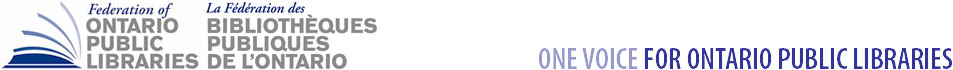Library Use in Ontario – full list of resources
FOPL has created a number of resources (more to come!) about the role libraries play in the cultural, economic, and community life of Ontarians. We’re sharing these creative commons licensed, copyright free resources with FOPL members to populate their digital presence in their communities: websites, Facebook, Twitter, Google+, Instagram, and more! Use them all you like.
Whenever you’re sharing any of these resources online, our advice would be to always use a social media graphic at the same time. So for example if you’re tweeting a link to a presentation, also include an image of one of the twitter sharing graphics (listed below); same with Facebook and Google+. This massively increases the resharing and makes the content more likely to go viral.
PowerPoint / PDF Presentations
- Master PDF Creative Commons version: This is the main presentation. It’s in PDF format because a) it has a non-standard font in it, and b) otherwise the file-size would be huge. It contains every stat and fact we could find / calculate. It needs to be made available CC, Attribution / Noncommercial / Sharealike (attribution to FOPL) because it uses a couple of images with Sharealike CC status. This is the one to upload to Slideshare.
- Master PDF copyright free version: This is the same as the presentation above but with a different cover page and the slides on the Pan Am games and Tricat attendance taken out (because these featured Creative Commons images). This version is completely free of any copyright, requires no attribution and can be used in any way anyone wishes.
- Customisable PowerPoint version: This a PPTX file of the copyright-free version of the slides. It uses Calibri instead of the non-standard font, and the images are much lower quality to reduce file size (to 18Mb instead of 73Mb). Use this only if you want to make your own version of the slides with local information – otherwise stick with the PDF.
- Editable PowerPoint version of the Master: Finally, this the main Master presentation (number 1, above) unedited. This means a) the file is absolutely huge because the images aren’t compressed and crucially b) you’ll need to install the regular and strong / bold versions of Raleway on your PC before you can view it properly. Raleway is available to download for free here. If you decide to make a local version of these slides, please keep in mind the Creative Commons rules mentioned above, and remember to resave it as a PDF before distributing it anywhere, or else the font won’t work.
Social Media Graphics
- Twitter sharing graphic 1: This has been optimised to share on Twitter – it should appear perfectly in people’s timelines without needing to be clicked or expanded. I’d recommend ‘leading’ with this graphic when sharing other resources via Twitter. It has a number of stats comparisons in one place.
- Twitter sharing graphic 2: Again the right size to see all the key info without needing to click ‘expand’ on Twitter, this is a much more basic graphic with no image, which provides a stat not used in any of the other resources.
- Instagram pic: This should be the right proportions for sharing on Instagram, and uses the percentage of attendees to cultural institutions stat.
- Facebook image: This aimed at sharing on Facebook. This graphic compares libraries with sports.
- Google+ sharing image: A larger image for Google sharing, focusing on the number of visits per year / hour / minute.
Video
There is a video made in PowToon which takes the ‘big reveal’ approach – libraries aren’t mentioned until the end. It’s currently available on PowToon itself – but it will be on YouTube soon.
Sway Presentations
There are three presentations created in Sway, the new Microsoft presentation tool. The content is exactly the same (save for one different cover image) – the only difference is the way in which one navigates through them, and the visual style.
You can either simply share links to Sways on social media or embed them on any website or blog (which works really well).
- Vertical scrolling Sway: https://sway.com/-ZuUClA7yBqlZOn4
- Horizontal scrolling Sway: https://sway.com/PlJ-bmJAeZvmn72X
- Slide-style Sway: https://sway.com/t7uMZpy26an8mgBM
Prezi Presentation
As with the video, this Prezi takes the big reveal approach and doesn’t mention libraries until the end. It’s currently on my own Prezi account but I can make it copyable to yours once you’re ready. https://prezi.com/urmejlx4akoc/what-do-ontarions-choose/
As with the Sways, the Prezi can be shared as it is or embedded anywhere you choose.
Comments: sabram@fopl.ca