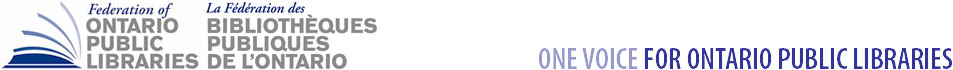WEB ACCESSIBILITY FOR DEVELOPERS
Sep 24 – Oct 22, 2018
DESCRIPTION
With the introduction of the WAI-ARIA (Web Accessibility Initiative – Accessible Rich Internet Applications) Specification, developers can be much more creative when developing interactive elements for the Web than was previously possible. When WAI-ARIA is used with accessible Javascript, the sky’s the limit when it comes to potential interactions on the web, interactions that are also possible for people with disabilities using assistive technology.
This course is intended for Web Developers who want to develop highly sought-after skills, using WAI-ARIA to create accessible interactivity for the Web. You’ll build accessible widgets, applications, navigation menus, and other interactive elements that can be used by everyone, and you will leave the course with a WAI-ARIA library you can continue to use beyond the course.
COURSE STRUCTURE
The course is made up of 4 week long modules. The first two modules focus on providing the necessary background on WAI-ARIA, an introduction to static uses for WAI-ARIA, and developing experience testing accessibility with a screen reader. Part of module 2, and modules 3 and 4 are hands-on, writing accessible code.
Participants should be prepared to spend four to six hours per week to maximize their learning experience in the course. There are 14 activities that count toward the final mark.
Participants who complete all 14 course activities, and earn a grade of 65% or better, receive a digital badge that can be shared through social media.
OBJECTIVES
At the end of this course, you will be able to:
- Test web interactivity with a screen reader to ensure accessibility
- Identify the differences between static and dynamic WAI-ARIA
- Describe both graceful degradation and progressive enhancement development methods
- State when and when not to use WAI-ARIA
- Explain the limitations of WAI-ARIA
- Apply WAI-ARIA landmarks and live regions to web content
- Create accessible progress bars, suggestion boxes, and tooltips with WAI-ARIA
- Build accessible sliders, accordions, tab panels, and carousels with WAI-ARIA
- Implement effective design patterns for accessible menu bars, tree menus, and sortable lists with WAI-ARIA
Requirements:
- Comfort developing with JavaScript
- Comfort developing with HTML5 and CSS
- A GitHub account, or a webserver to post activity submissions
- A local development environment
- Some knowledge of WCAG 2.0 will be helpful
Target Audience: Web developers.
Course is offered by Ryerson University.
Here are the links.
Course
https://www.canvas.net/browse/ryersonu/courses/adv-web-accessibility
e-Book
This book was created by the Digital Education Strategies (DES) team at The G. Raymond Chang School for Continuing Education at Ryerson University to address a need for professional development training for Web developers on Web accessibility, a topic of critical importance for technical programs offered by post-secondary institutions.
The book is an adaptation of the Massive Open Online Course (MOOC) of the same name, developed by The Chang School, and offered through the Canvas Network in 2016/2017.
The Digital Education Strategies team was responsible for all aspects of the book’s production, including instructional design, Web development, video production, and editing.
Special thanks go to DES team member Greg Gay for authoring the content. Greg has been in the Web accessibility field since the mid-1990s as an auditor and as the lead on many research and development projects that push the boundaries of accessibility in information technology. He has been involved in elearning just as long, with more than 20 online courses to his name.
Funding for this project was provided by the Government of Ontario’s Enabling Change Program. An advisory committee made up of experts from the disability and accessibility community in the Toronto area provided feedback and support in conceptualizing the offering.
Though the book originates in Ontario, Canada, and includes some discussion of the Accessibility for Ontarians with Disabilities Act (AODA), the content will be relevant to a global audience. Accessibility as it applies to the AODA applies in other jurisdictions through the Web Content Accessibility Guidelines (WCAG 2.0), which the AODA Web accessibility requirements are based upon.
Though this book is aimed at educating Web developers about accessibility, it will be of interest to anyone who wants to understand how barriers on the Web affect access for people with disabilities. What you’ll learn about in this book goes well beyond accommodating people with disabilities. Like many other so called adaptations (e.g., curb cuts discussed in Chapter 1), efforts that go into making the Web more accessible to people with disabilities, make it more usable for everyone.
Likewise, the business arguments for accessibility are about more than complying with the law, or accommodating people with disabilities. They are about reaching the broadest audience possible. People with disabilities have family and friends, who together will go elsewhere if they are unable to effectively access a website. When you consider that people with disabilities make up nearly 15% of the population (WHO), including family, relatives and acquaintances, that number can reach 50% of the population. Most businesses can’t afford to serve only 50% of their potential customer base.
Web accessibility, and digital accessibility in general, just makes good sense, no matter how you look at it.
What are people saying?
- Hearing people from Australia, the UK, Europe speak about accessibility and provide their insights was interesting, it wasn’t just about people from Canada and particularly Ontario because this is where we happen to be.
- This course was much more than I expected. It was very comprehensive, provided a lot of relevant examples and also helped build some tools to continue to reinforce what I learned.
- The course is extremely thorough and covers a lot of information. It’s well organized and it shows dedication and professionalism from the team that put it together. It’s a real jewel. I could not have found a better place to get up to date on these topics. Moreover I’ve been collecting throughout the lessons a lot of documentation and tools that will be very useful in the future. Is an eye-opener.
Readers may also be interested in another book by DES, Digital Accessibility as a Business Practice, which compliments this book. It is aimed at business leaders and managers, and it covers implementing accessibility culture throughout organizations.
https://pressbooks.library.ryerson.ca/pwaa/
Thanks
Michael
Program Advisor
Accessibility Outreach & Education Unit
Accessibility Policy, Employment Strategy & Outreach Division
Ministry for Seniors & Accessibility
Email: michael.awe@ontario.ca
Ph: (416) 212-6906